Basic Example (with SSH)¶
This example shows the basic features of the pansys module. In this example, an ansys session is started and a basic FE model is created.
In [1]:
from pansys import Ansys
To start a new session of ansys, just initialize the class Ansys()
as shown below.
In [2]:
a = Ansys(host='aerox33798', cleanup=True)
Now we are ready to send commands to the ansys session.
In [3]:
a.send("/prep7")
Let’s add a new BEAM188 element type and some section and material
properties.
In [4]:
a.send("""et,1,188
sectype,1,beam,csolid
secdata,0.1
mp,ex,1,1e12
mp,prxy,1,0.3
""")
Now let’s create our model.
In [5]:
a.send("csys,1")
In [6]:
a.send("n")
for i in range(10):
a.send("n,,1,{}".format(360/10*i))
a.send("e,1,{}".format(i+2))
We can take out an ansys plot directly from python. To do that, use the pansys.Ansys.plot() function.
In [7]:
img = a.plot("eplot")
Now the img variable contains the path to the image file. You can
render that in a jupyter notebook using the IPython.display.Image method
as shown below.
In [8]:
from IPython.display import Image
Image(img)
Out[8]:
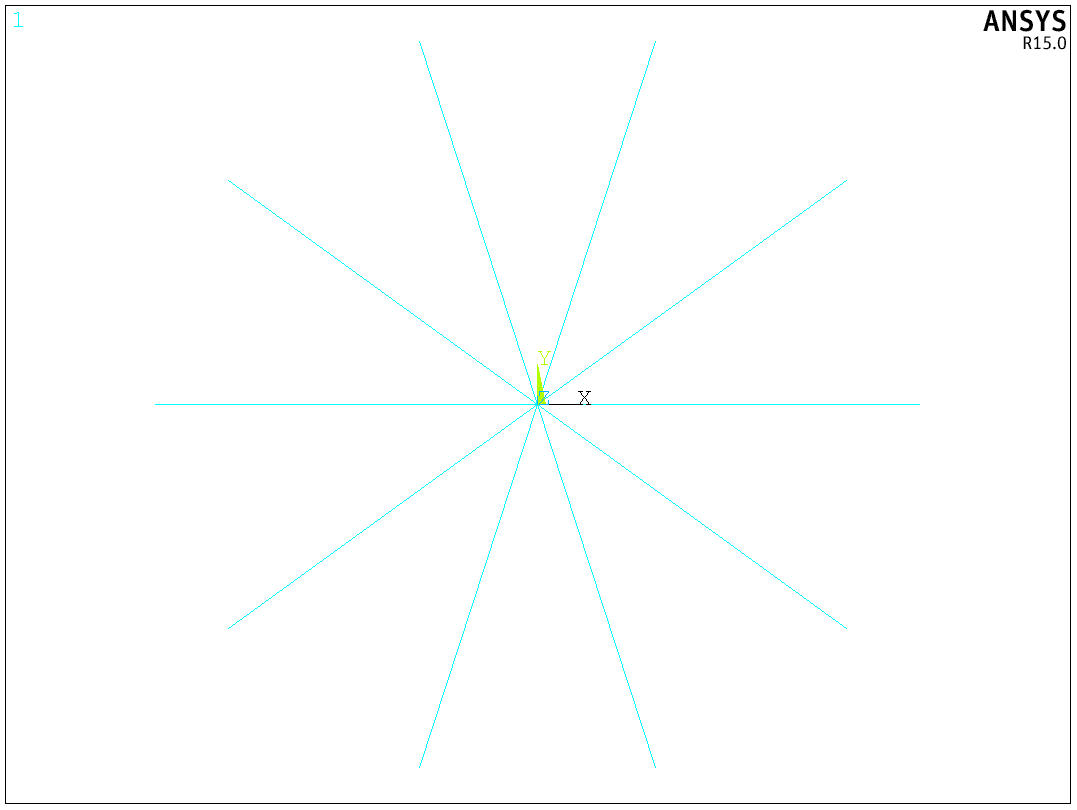
In [9]:
del a